STI - Speech Transmission Index
This module computes the Speech Transmission Index (STI), according to the standard IEC 60268-16 (2003). The measurement of STI requires substantial expertise, and special equipment, such as an artificial mouth (a special loudspeaker system emulating the directivity and spectral emission of the human voice).
There are basically two ways to measure STI:
- measurement of a "noisy" impulse response employing MLS and no averaging
- measurement of a "noiseless" impulse response, emplying MLS or, better, Sine Sweep, and separate measurement of the octave spectra of the Signal and of the Noise
STI is dominated by the Signal-To-Noise ratio, and any factor altering this delicate balance will consequently result in wrong values of the STI parameter.
Let us assume to use the second technique ("noiseless" IR and seaparate estimation of the spectra of Signal and Noise), as this provides much better repeatibility and requires less effort.
We assume that the reader has already mastered the usage of Aurora for measuring impulse responses, either with the MLS or the Sine Sweep approaches.
As the IR measurement is noiseless, we can avoid the troubles caused by setting the mouth simulator for radiating the "official" SPL value (62 dBA at 1m from the lips) and the "official" male or female spectra. instead, we can employ the mouth simulator at maximum available power, and with flat equalization (or even no equalization at all). In fact, the goal of IR measurement is just to estimate reverberation and echoes, and not the Signal-to-Noise ratio, which will be measured separately.
So we play the test signal through the mouth simulator, we record the room response through the monoaural or binaural microphone, and we deconvolve the room impulse response. Let's assume that this way we obtained a binaural IR, as shown here:
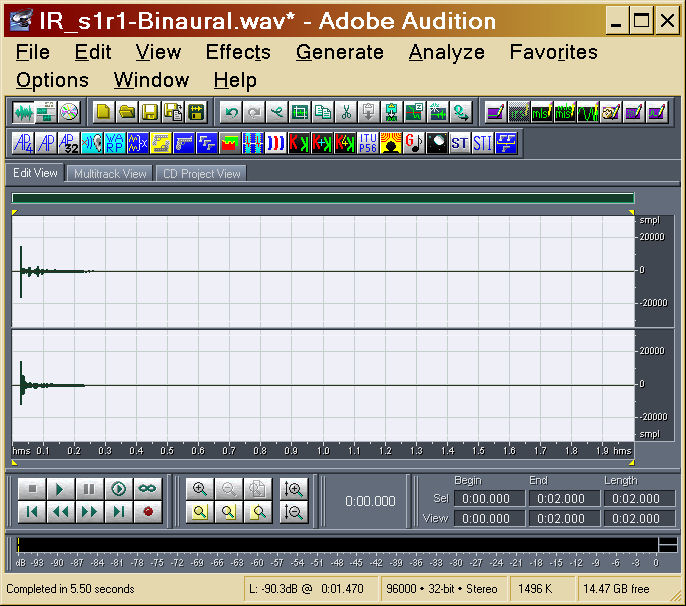 |
Now we need to make a recording of the background noise: but first we record 30s of calibration signal (at 94 dB SPL), as shown here:
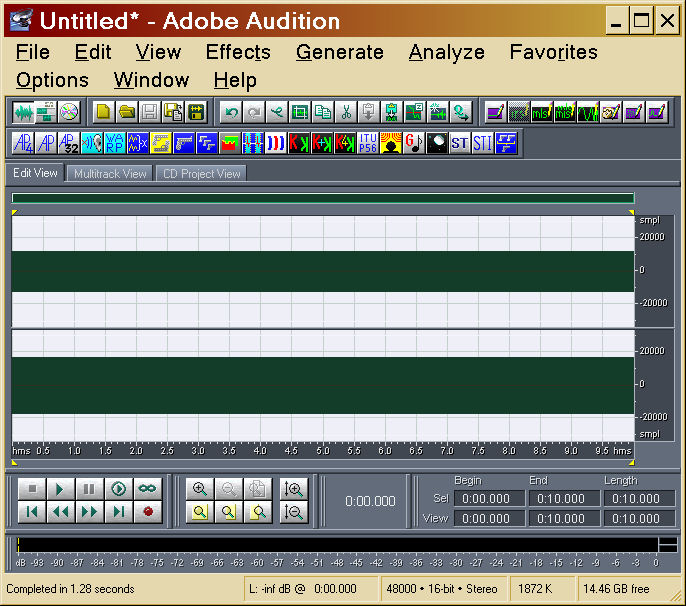 |
And we calibrate the amplitude scale of the STI module. We invoke it:
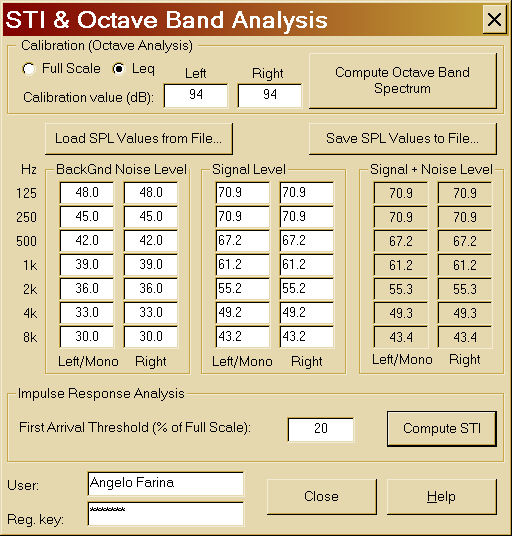 |
And we specify the Leq value for each of the two channels - then, pressing the button labelled "Compute Octave Band Spectrum", the following result appears:
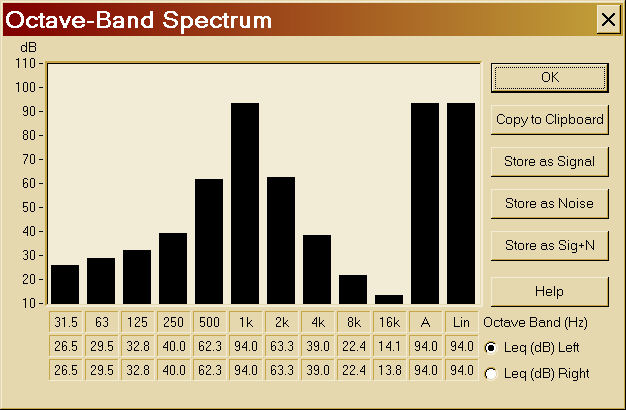 |
We can press OK. Now the amplitude scale of the STI module is correctly calibrated, and the next time we will not need anymore to specify the Leq value.
We perform now the recording of the background noise, and the recording of the signal.
The first one is done without any signal emitted by the artificial mouth, the second is done emitting a filtered pink noise. The filtering is generally necessary for ensuring that the free-field signal, measured at im in front of the lips of the artificial mouth, corresponds exactly with the prescribed spectrum for the "male" talker specified inside the IEC standard. The total gain has to be adjusted so that the signal is exactly 62 dB(A) at 1m, when measured in free field.
After these two recordings of background noise and of signal are done, we have to invoke again the STI module and perform an octave band analysis of them.
The first time we analyze the background noise, and we obtain this spectrum:
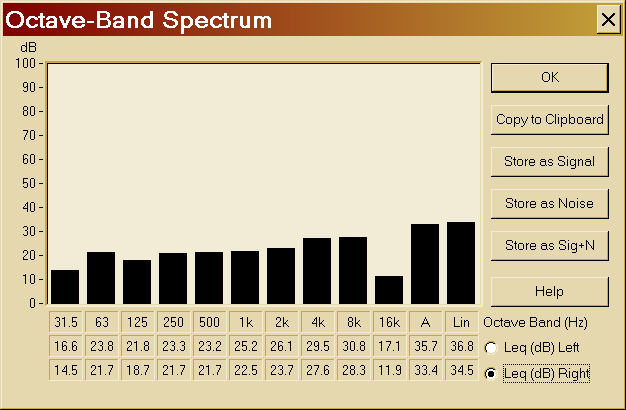 |
Now we store it as Noise, pressing the corresponding button.
We analyse now the recording of the Signal, and we obtain the following spectrum:
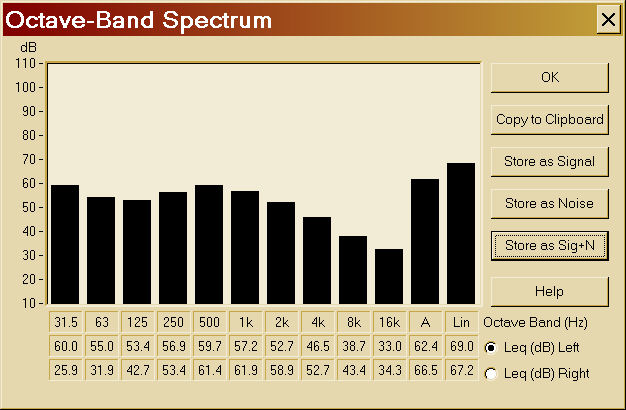 |
As this measurement was performed in presence of the background noise, we store this as Sig+N. In this way, the module will calculate properly the Signal, subracting the Noise which was already estimated from the previous recording.
And now, finally, we can process the measured impulse respone, for computing the STI. We open it with Audition, and we invoke the STI module:
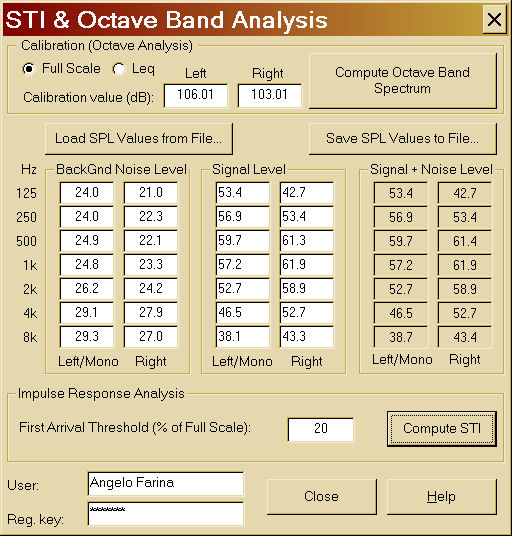 |
We notice that now both the Full Scale values and the spctra of Signal and Noise are properly set to the coirrect values.
We press now the button "Compute STI", and the following window appears:
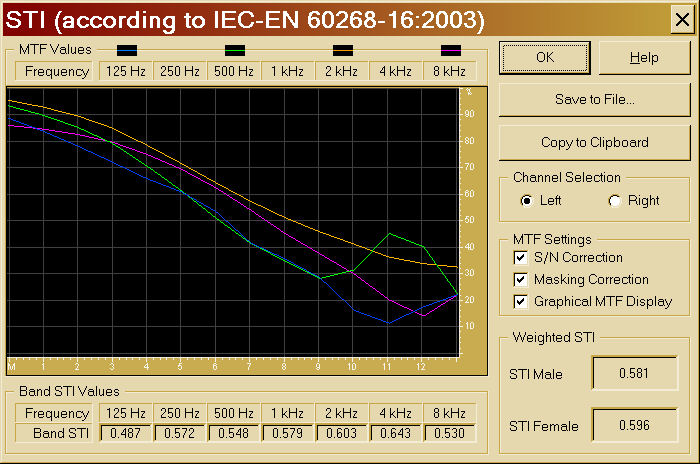 |
The graphical display of 4 of the 7 octave-band MTF values can be disabled, revealing the complete table of MTF values:
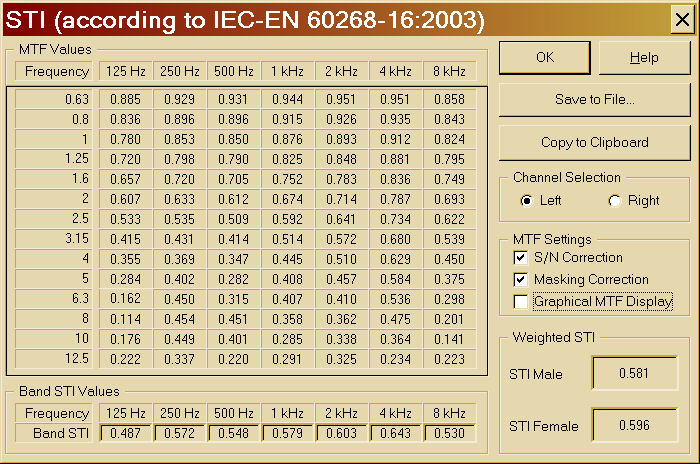 |
We can see how much the S/N Correction or the Masking Correction are affecting the STI values by de-selecting the correspondent options: usually the S/N is very important, whilst the masking has very little effect on the results.
It must be noted that this module also computes the STI Female, even if the measurement has been performed woith the STI Male equalization.